






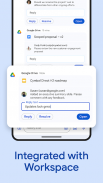








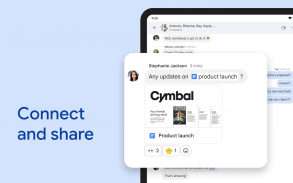





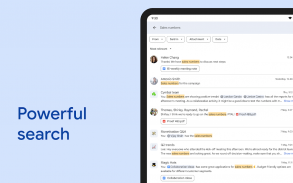




Google Chat

Description of Google Chat
Google Chat is an intelligent communication and collaboration tool designed for teams. It enables users to engage in both ad-hoc messaging and topic-based workstream collaboration. Google Chat is available for the Android platform, making it accessible for users who wish to download the app for streamlined communication and productivity.
The application facilitates group collaboration by allowing users to create and share Google Workspace content, such as Docs, Sheets, and Slides, without the need to manage permissions. This integration promotes seamless teamwork, ensuring that all members can access the necessary documents and tools as they work together on projects.
One of the notable aspects of Google Chat is its side-by-side editing feature. This functionality permits multiple users to work simultaneously on documents, enhancing collaboration and reducing the time spent on revisions. The app also supports one-click meetings, making it convenient for users to transition from a chat discussion to a video call instantly. This feature helps maintain the flow of communication and ensures that conversations can evolve into productive meetings without unnecessary delays.
Scheduling is another integral component of Google Chat. Users can easily set up meetings and events within the app, ensuring that teams stay organized and aligned on their schedules. This integrated calendar feature makes it easy to coordinate availability and plan collaborative sessions, contributing to improved workflow management.
Document creation is simplified with Google Chat, as users can generate new files directly within the app. This capability allows for the rapid development of project-related documents and materials, ensuring that team members can contribute their ideas and input in real-time. Additionally, the app supports shared files, tasks, and events, which can be accessed by all participants involved in a project.
Google Chat also incorporates an effective search functionality. Users can filter conversations and shared content, allowing them to quickly locate important discussions or resources. This feature is particularly beneficial for teams working on long-term projects, as it enables members to retrieve relevant information without sifting through extensive chat histories.
Security is a significant focus of Google Chat, particularly for enterprise users. The app benefits from the comprehensive security features provided by Google Workspace, including Data Loss Prevention and compliance measures. Admin settings allow organizations to control access and permissions, ensuring that sensitive information remains protected. Vault retention and holds further enhance data security, making it easier for teams to manage their information responsibly.
The app's user interface is designed to be straightforward and intuitive. Users can navigate through conversations and features with ease, promoting a user-friendly experience that encourages engagement and collaboration. Notifications keep users informed about ongoing discussions and updates, ensuring that they stay connected to their teams.
Google Chat also supports integrations with other tools and applications, enhancing its functionality. Users can connect various services to streamline their workflows, reducing the need to switch between different platforms. This integration capability makes it easier for teams to manage their projects efficiently and maintain focus on their objectives.
For organizations looking to improve communication and collaboration, Google Chat presents a valuable solution. The combination of messaging, document sharing, and meeting capabilities makes it a versatile tool for teams of all sizes. Its emphasis on security and compliance further solidifies its position as a reliable choice for enterprises.
By prioritizing features that enhance collaboration and productivity, Google Chat helps teams work together effectively. The ability to share files, manage tasks, and schedule events directly within the app fosters a cohesive working environment. This integrated approach to communication is essential for modern teams aiming to achieve their goals and complete projects efficiently.
The app promotes a culture of collaboration by providing tools that facilitate teamwork and communication. Organizations that implement Google Chat can benefit from improved project management and a more connected workforce. With its array of features designed to support teamwork, Google Chat stands out as an essential tool for any organization focused on enhancing productivity.
For those interested in leveraging this tool for their teams, downloading Google Chat is a straightforward process that can significantly improve communication and collaboration within the workplace. By integrating Google Chat into their workflow, teams can create an efficient and organized environment conducive to achieving their objectives.
Follow us for more:
Twitter: https://twitter.com/googleworkspace
Linkedin: https://www.linkedin.com/showcase/googleworkspace
Facebook: https://www.facebook.com/googleworkspace/




























